Self-sevice forms sit in the user’s profile under the Forms tab and can be submitted multiple times, as needed, much like a personalised form template, throughout the duration.
In this example, we are building an Employee Leave Request form where employees can submit a request of absence whenever they need to.
When using the form creation wizard, select Self-service form in the type of form question:
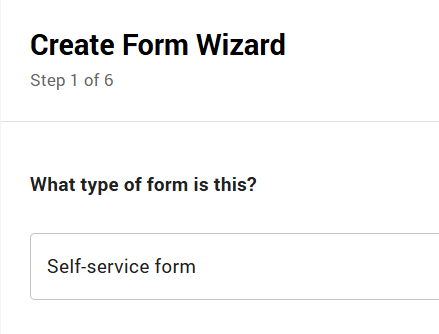
Choose to edit the form in the form builder to the desired set of details that the school needs to collect from staff:
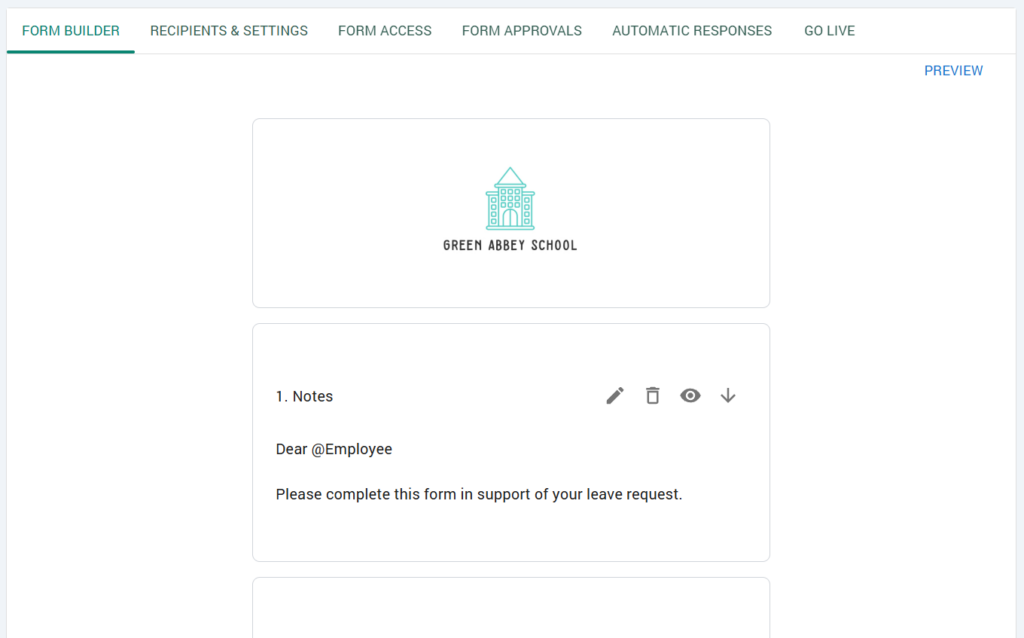
When editing the form or creating it using a different method to the creation wizard, make sure the Self-service form option is checked in the form settings:
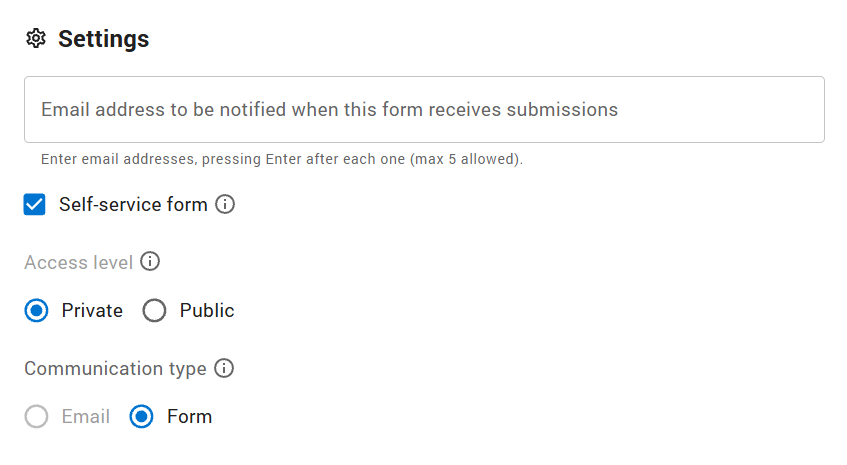
Once made live, an email notification will not immediately send out like in other ordinary forms, instead the form can be found in the employee’s profile under Self-service Forms:
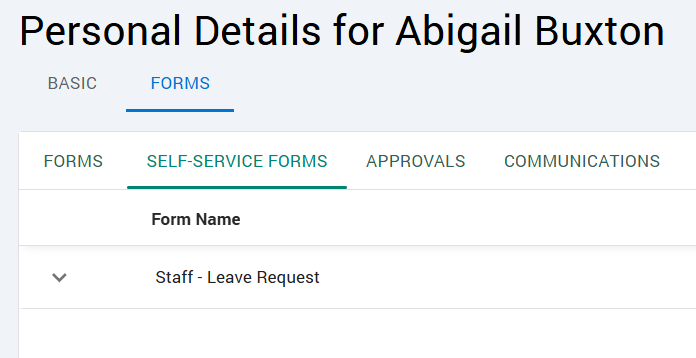
The Employee can view all submissions they’ve made by expanding the arrow underneath the form and can even check if the form was approved, if an approval’s process exists.
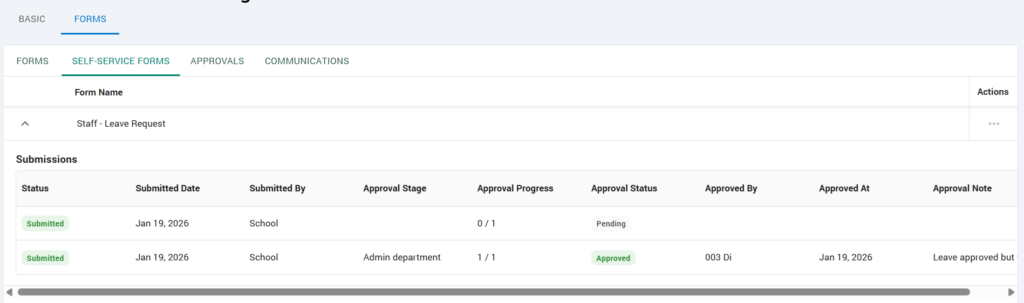
In our example, an approval stage was added to approve the employees leave request. The employee can then see in the dropdown whether it was approved or rejected and details as to when and why.
