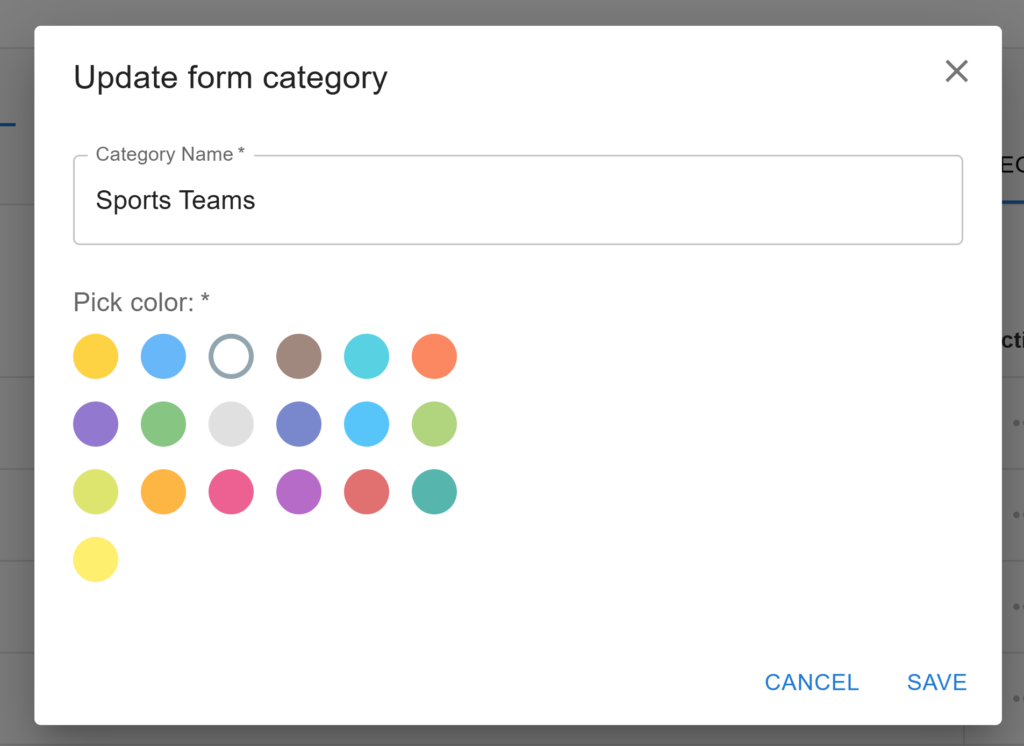Overview #
The Categories page is a crucial feature that allows School Admins to organise and streamline the management of various forms and groups used within the school. This page provides functionality for creating, deleting, and updating categories, which can then be assigned to forms and groups for easier management and filtration. The Categories tab can be found in the School Settings.
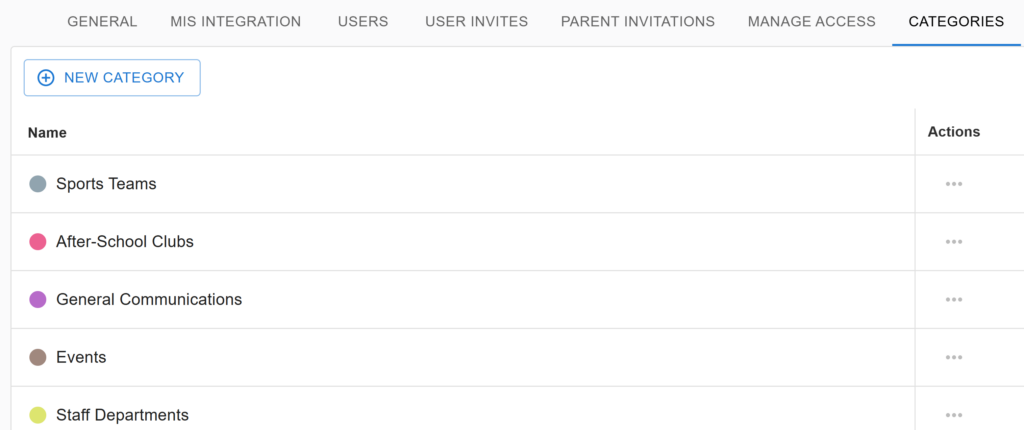
To update a category, go to the Actions column and click Edit. You can rename the category or assign a different colour and it will update this across the platform immediately.