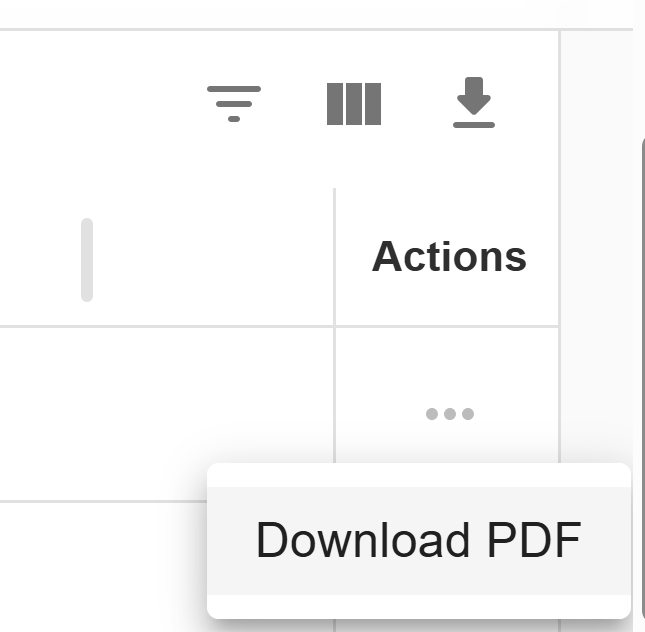The Forms tab in the students profile contains a list of student-related forms where parents or members of staff can submit forms or review the form contents. Click on the form in the table to view it. To submit a form, make sure it is filled out in full and press the “SUBMIT” button at the bottom of the page.
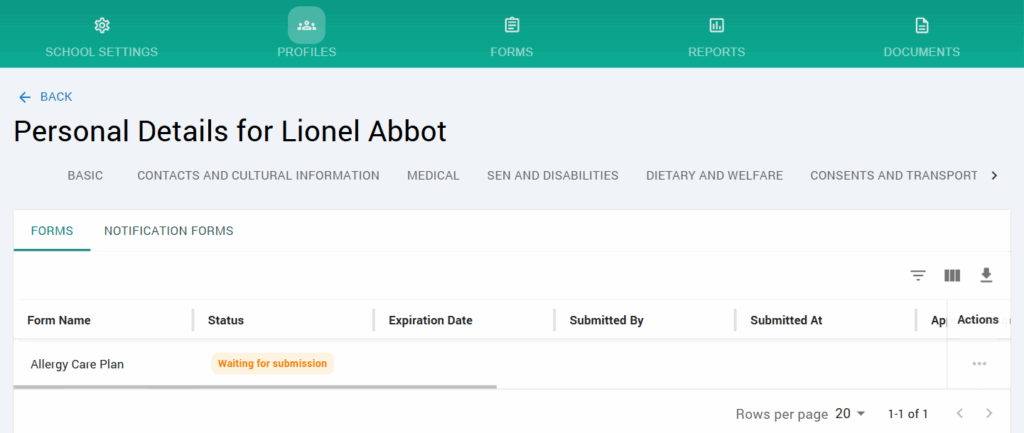
To download the form as PDF, click on the ellipses under Actions heading and select Download PDF.