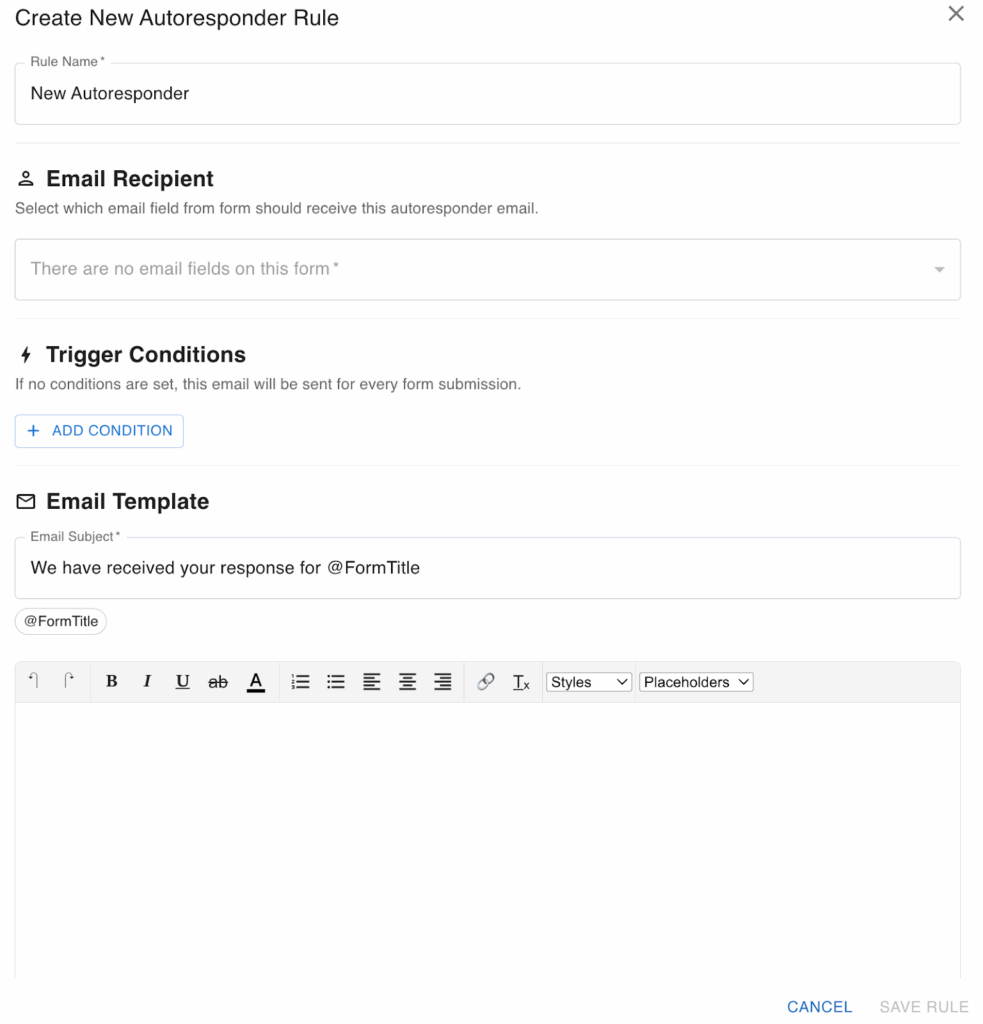The Auto Responder setting allows you to configure an automatic email reply that will be sent to users upon form submission.
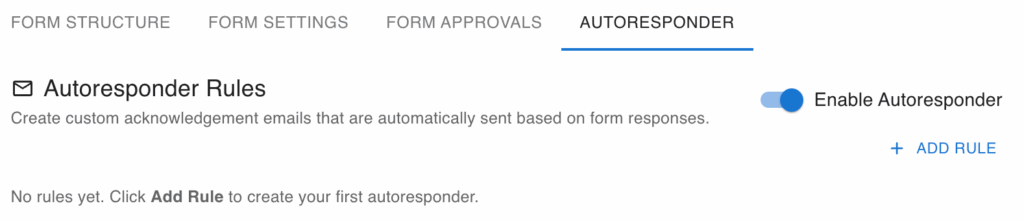
The Auto Responder can be created by clicking the Add Rule button and filling in the required information in the popup. It is important to include a single-line input of type Email on the form so it can be selected as the recipient. You can also configure conditions for when the Auto Responder should be sent; otherwise, it will be triggered for every submission.