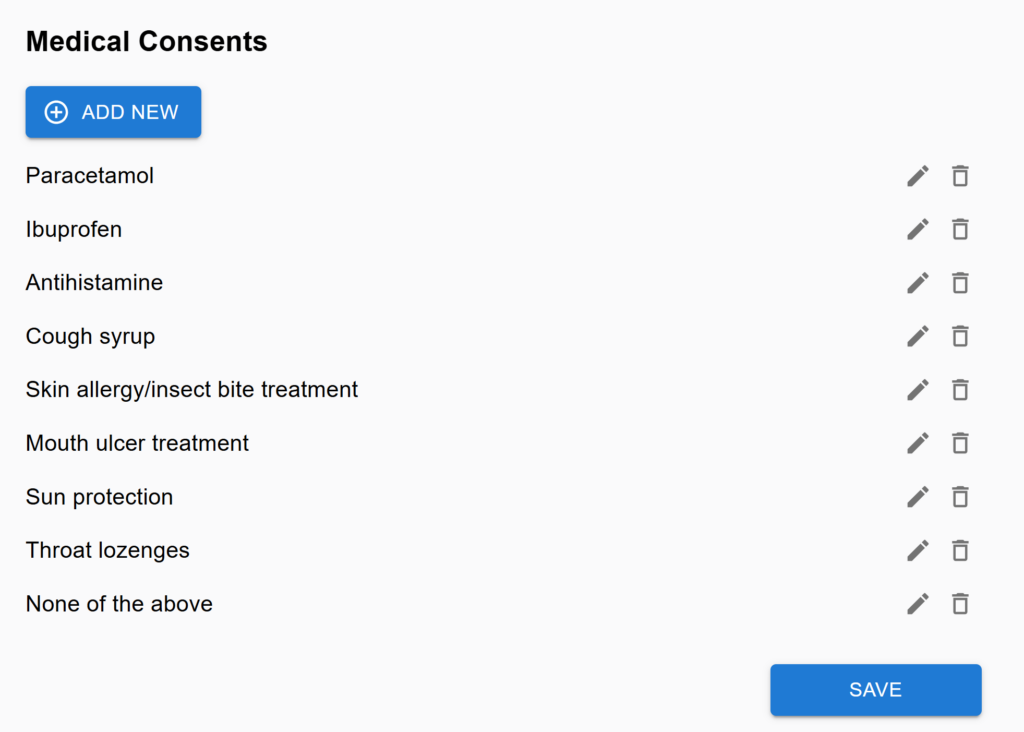The following explainer video accompanies this section: https://share.synthesia.io/e7cdb3d1-cd4d-4a79-9b47-902defc57562
The Lookup page allows administrators to manage and edit the list of Over the Counter Medication permissions for selection in the medical section of the student profiles. Administrators can add, modify, or remove OTC medicines from the list as needed. This list does not sync to SIMS. The administrator can also set descriptions for Medical conditions, SEN, and Parental Consents here.
Medical Conditions Description #
This can be modified to suit your school’s Medical list. We suggest that medical condition lists are kept to a manageable length by only including the conditions that affect students already on roll at your school as well as other standard medical conditions. Your list should not include ‘None’ as that is covered in a separate question. You should ensure that an option is included for applicant parents to select if their child has a condition that does not appear in your lookup list. This could be ‘Other’, ‘Other Medical Condition’ or ‘Any Other Medical Condition’ as this will allow you to attach an automated workflow form to obtain the information needed for you to add it to your SIMS lookup list.
An example of the text you could use for the introductory paragraph is below:
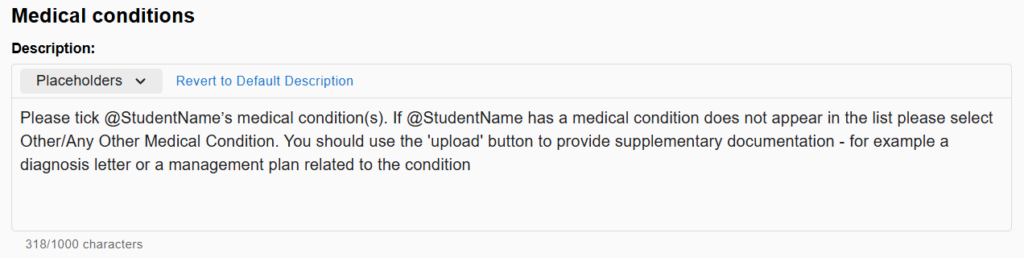
This is displayed in the Medical Conditions part of the student profile when the option of having one or more medical condition is ticked:
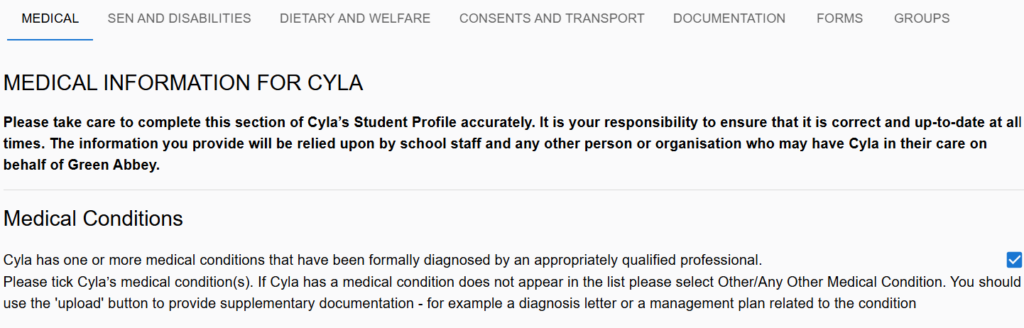
SEN Conditions Description #
This can be modified to suit your school’s SEN list. For example, if you use a high-level list that does not name the individual conditions, you may want to replace the default text with something like the example below:
Please tick the most appropriate option from the list below and provide a short summary. Use the ‘add document’ button to provide us with any relevant documentation or additional information.
For example: If your child has dyslexia and affects his/her learning to a moderate extent, please select Moderate Learning Difficulty from the list and then type Dyslexia in the text box that appears. You can use the ‘add document’ button to add a diagnosis letter, strategies that work well in his/her current setting or anything else you feel it would be helpful for us to have on record in order to ensure @SchoolName School is fully prepared to meet his/her needs.
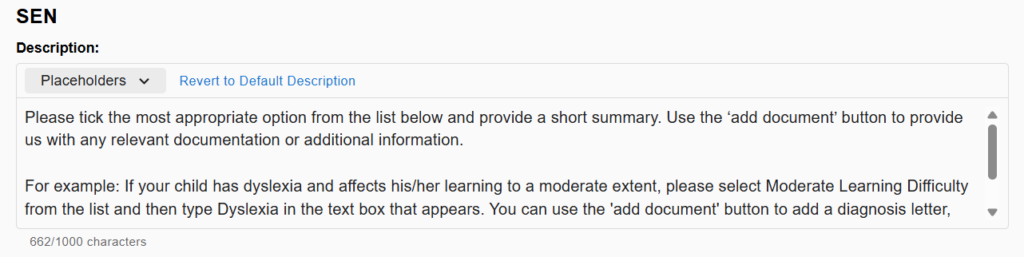
This is displayed in the SEN and Disabilities part of the student profile when the option of being formally diagnosed is ticked:
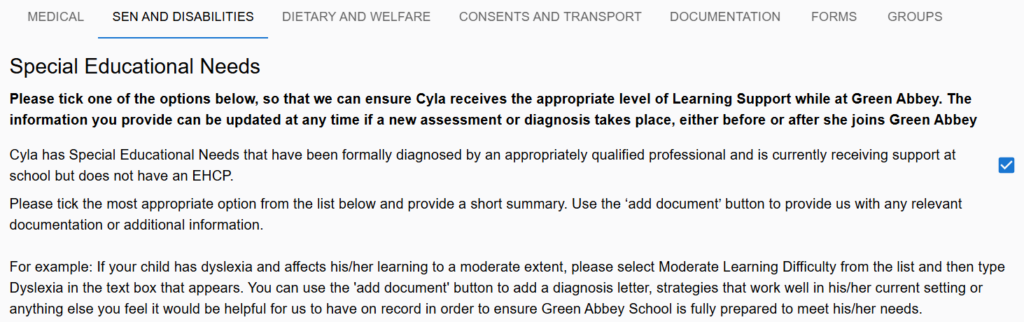
Parental Consents Description #
All Consents displayed in the Student Profile are the school’s own SIMS Lookup list. You can add a general description to the top of this list and also upload your school’s policies relating to the different consents so that parents are clear about what they are giving permission for. An example of the text you could include in the description field is shown below:
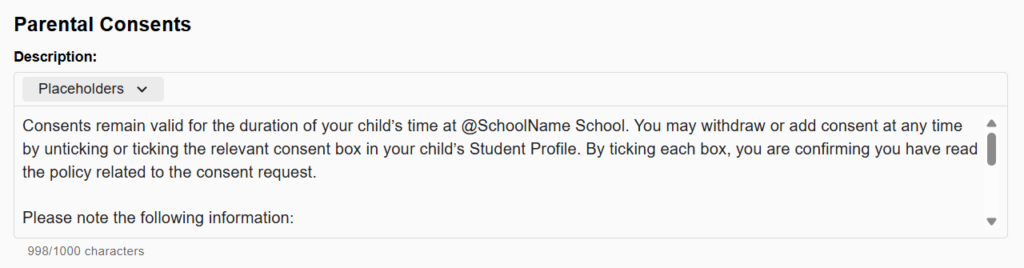
This is shown in the Consents and Transport part of the student profile:
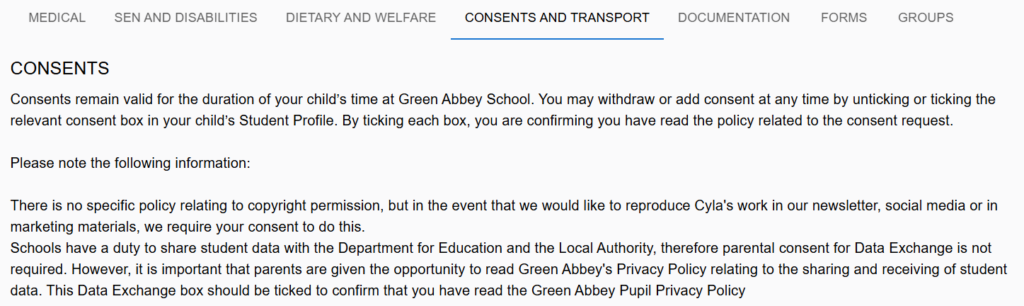
The Parental Consents list is brought in via SIMS and you are able to upload a document to each item:
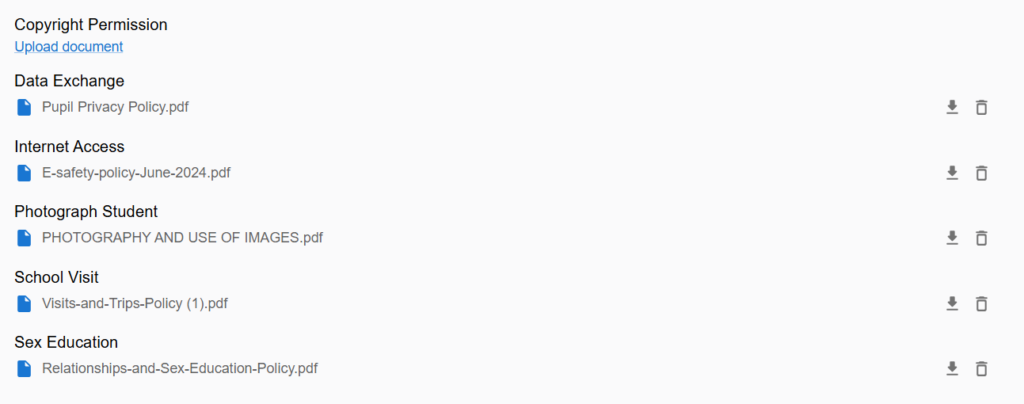
And the parent/guardian is then able to give consent via the student profile in the Consents and Transports tab:

Medical Consents – OTC Medication #
The Lookup page allows administrators to manage and edit the list of Over the Counter Medication permissions for selection in the medical section of the student profiles. Administrators can add, modify, or remove OTC medicines from the list as needed. This list does not sync to SIMS. Any OTC medicine permissions required in SIMS should be added via the SIMS Consent LookUp list.