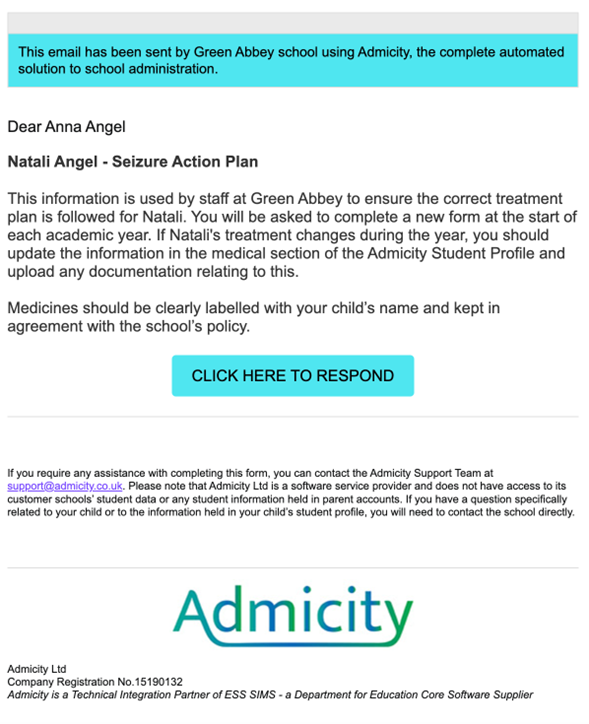Overview #
To send out form notifications via emails, you must first make a form and assign recipients. The status bar will change to Go Live (Optional) and ask if you want to “Make the form live” or “Return to forms page”. If you select “Make the form live” it will send out the form immediately to the recipients.
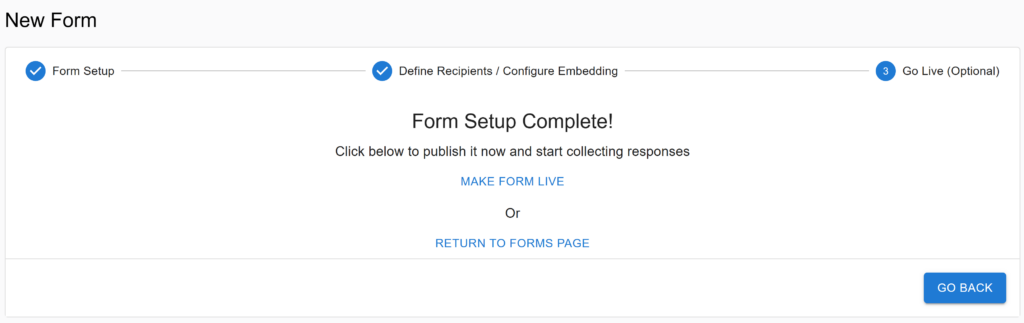
If you do not want to send out a form right away or were only making a template to send out at a future date, you can navigate back to the Forms page. If you would then like to send out the form made earlier, in the list of forms click Actions on the form to be sent out and then click “Make form live”. The form will be sent via email notification to all recipients immediately.
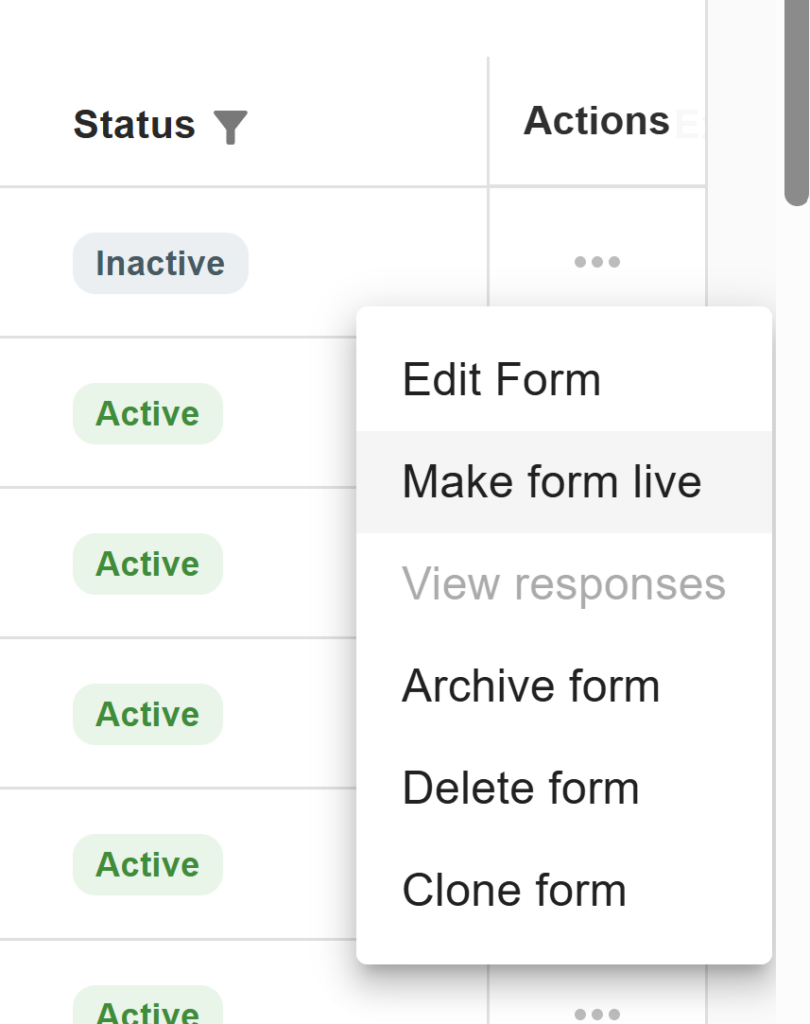
Once a form is activated/live, the status will show as Active and a notification email is sent to all assigned persons. The system uses text from the first component on the form to display in the recipient’s email notification. If the component type is Notes for example, it would have the following form structure:
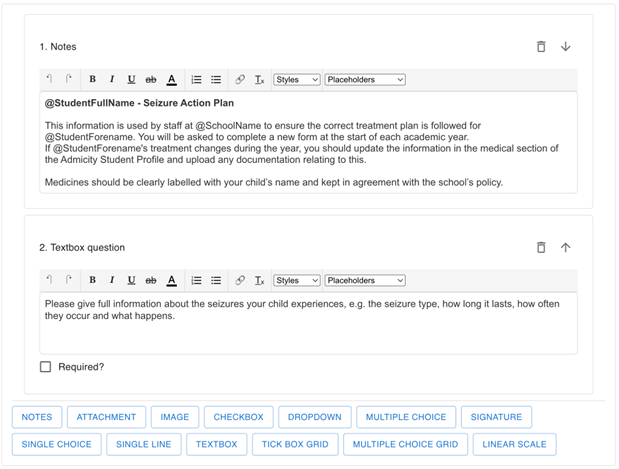
And the email received would be: