In the settings, there are four toggles that allow invitations to be sent out for the very first time to create accounts with Admicity.
When toggled on (blue), account invitations are not yet sent. This is useful during setup, allowing the school to configure the platform fully before invitations go out.
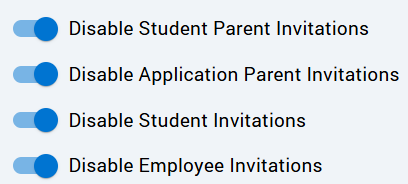
Disable Student Parent Invitations #
When toggled off (grey) and saved, will send out account registration invitations to all contacts of students who are under ON-ROLL.
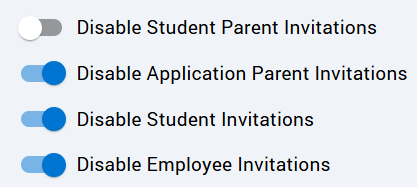
To recieve account invitations, contacts must be either Proirity 1 or 2, have no Legal Order, and must have Parental Responsibility.
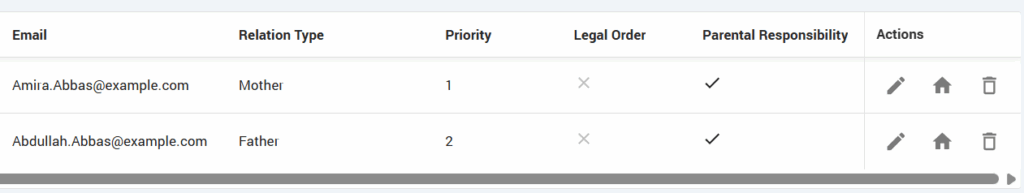
Disable Application Parent Invitations #
When toggled off (grey) and saved, will send out account registration invitations to all contacts of applicants who are under PRE-ADMISSIONS.
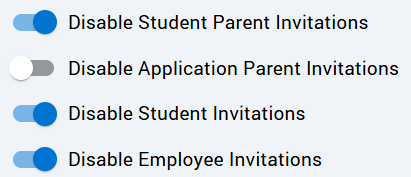
To recieve account invitations, contacts must be either Proirity 1 or 2, have no Legal Order, must have Parental Responsibility, and the applicant must have a status of ACCEPTED.
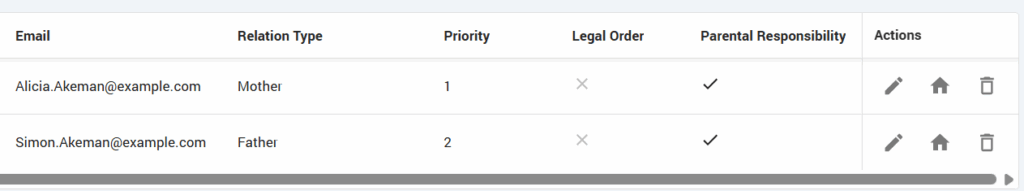
Only contacts of applicants with the status ACCEPTED will receive account registration invitations to Admicity if they also meet the other criteria above. If the applicant has any other status, they will not receive invites until it is changed.
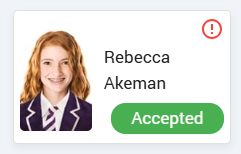
Disable Student Invitations #
When toggled off (grey) and saved, will send out account registration invitations to all students who are ON-ROLL.
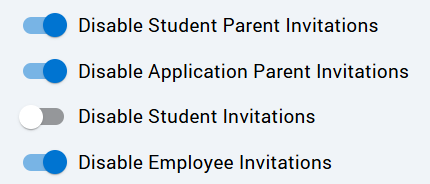
Students must have an email filled in on their profile page to be able to receive the account invitation registration email.
Disable Employee Invitations #
When toggled off (grey) and saved, will send out account registration invitations to all employees who are in the system on Admicitiy.
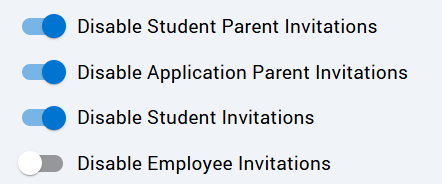
Employees must have an email filled in on their profile page to be able to receive the account invitation registration email.
Please note: we only use generated test data in our Help Centre. These are not real images or real details of students.
